1. Introduction
At White Alfa, we turn mind-boggling tech into jaw-dropping experiences. So, when PlayStation asked us to help demystify the PS4 controller, we said, “Challenge accepted!” Our mission: to take the tech wizardry inside the PS4 controller and turn it into an interactive experience so cool, even your grandma would say, “Whoa, I get it now!” We wanted to make gamers see the magic happening beneath their thumbs, without frying their brains with tech-speak. Mission accomplished? Oh, absolutely.
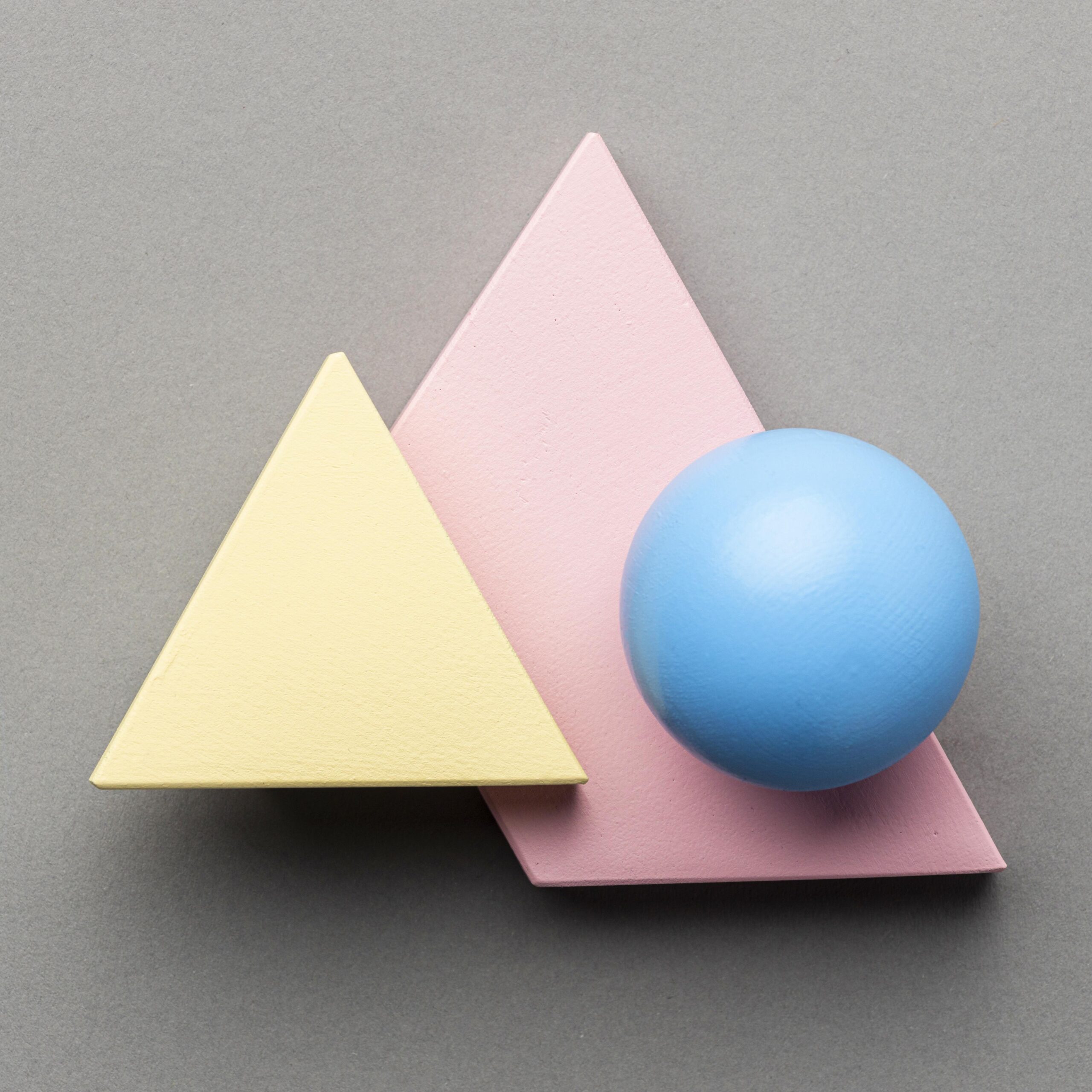
2. Client Background
PlayStation—yeah, the name that probably owns half your weekends. These guys don’t just play games, they create the worlds we get lost in. Always ahead of the curve, they wanted something new to wow their loyal fans and make their tech feel as cool as a triple kill in an online match.
PlayStation wanted to lift the hood on the PS4 controller and show gamers the tech magic inside—but, hold the boring lecture!
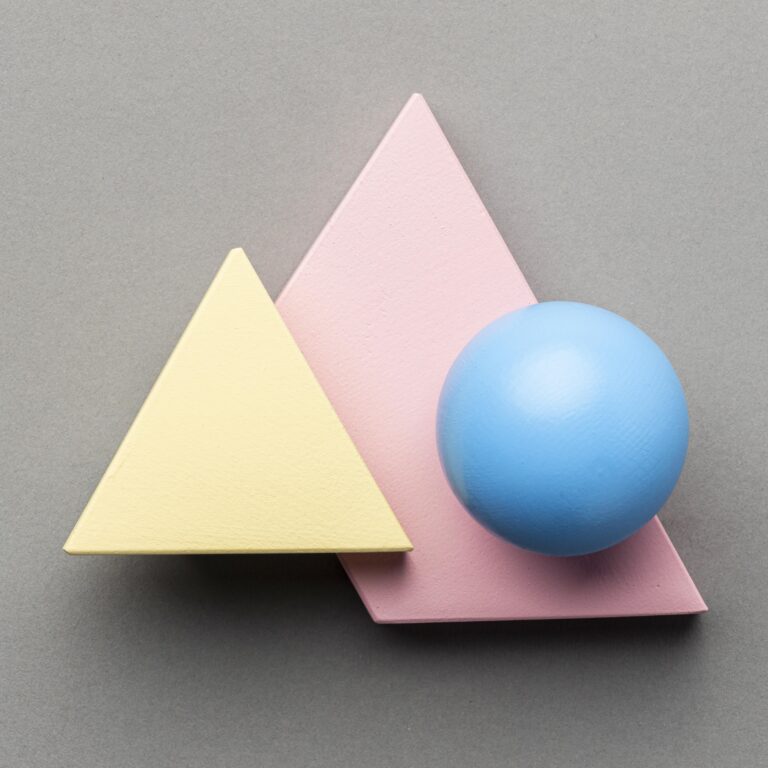
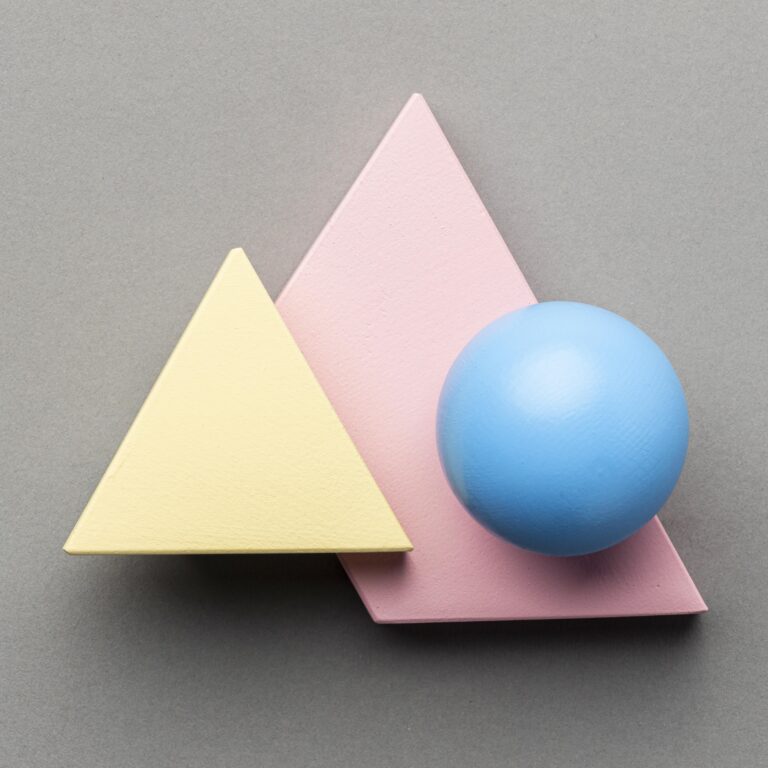
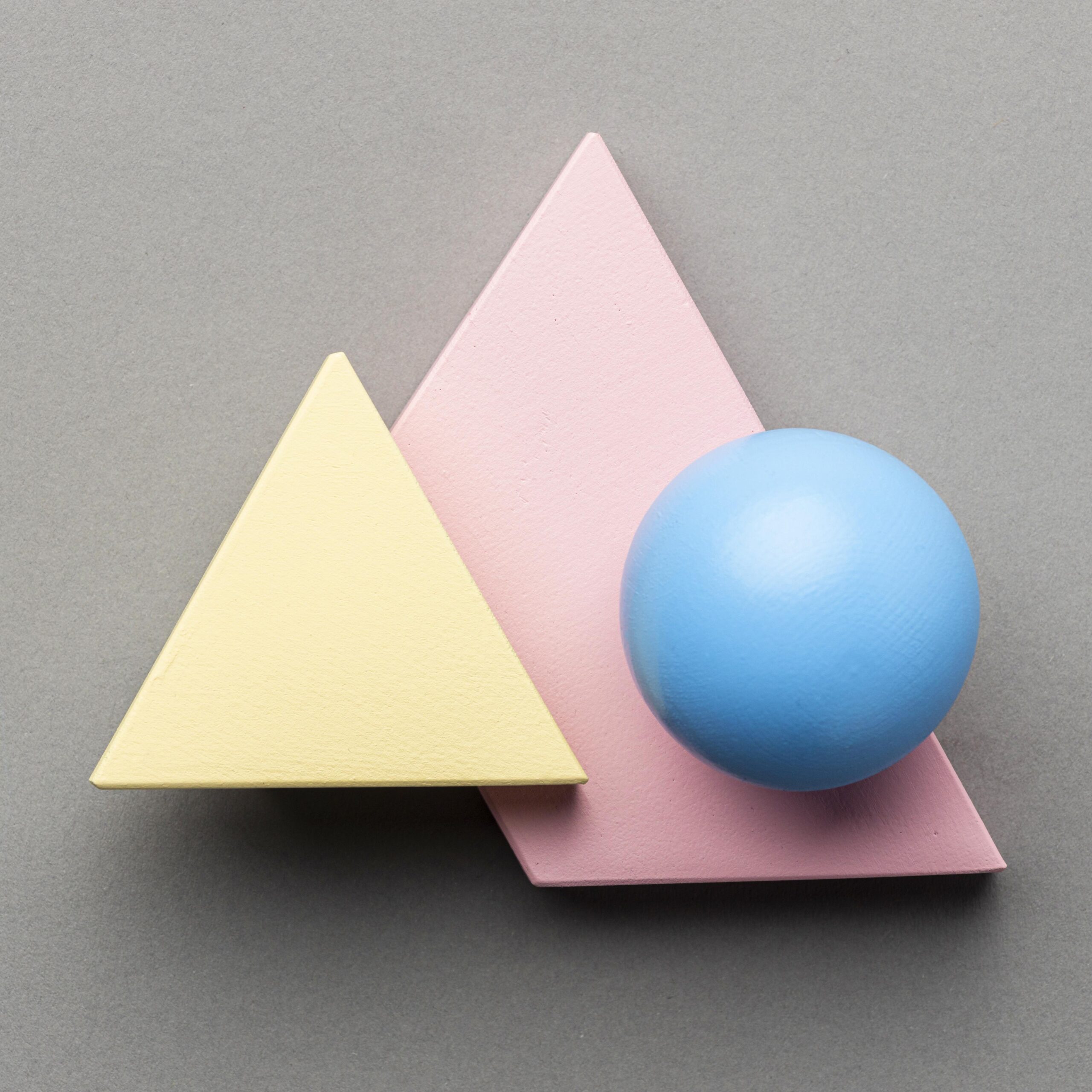
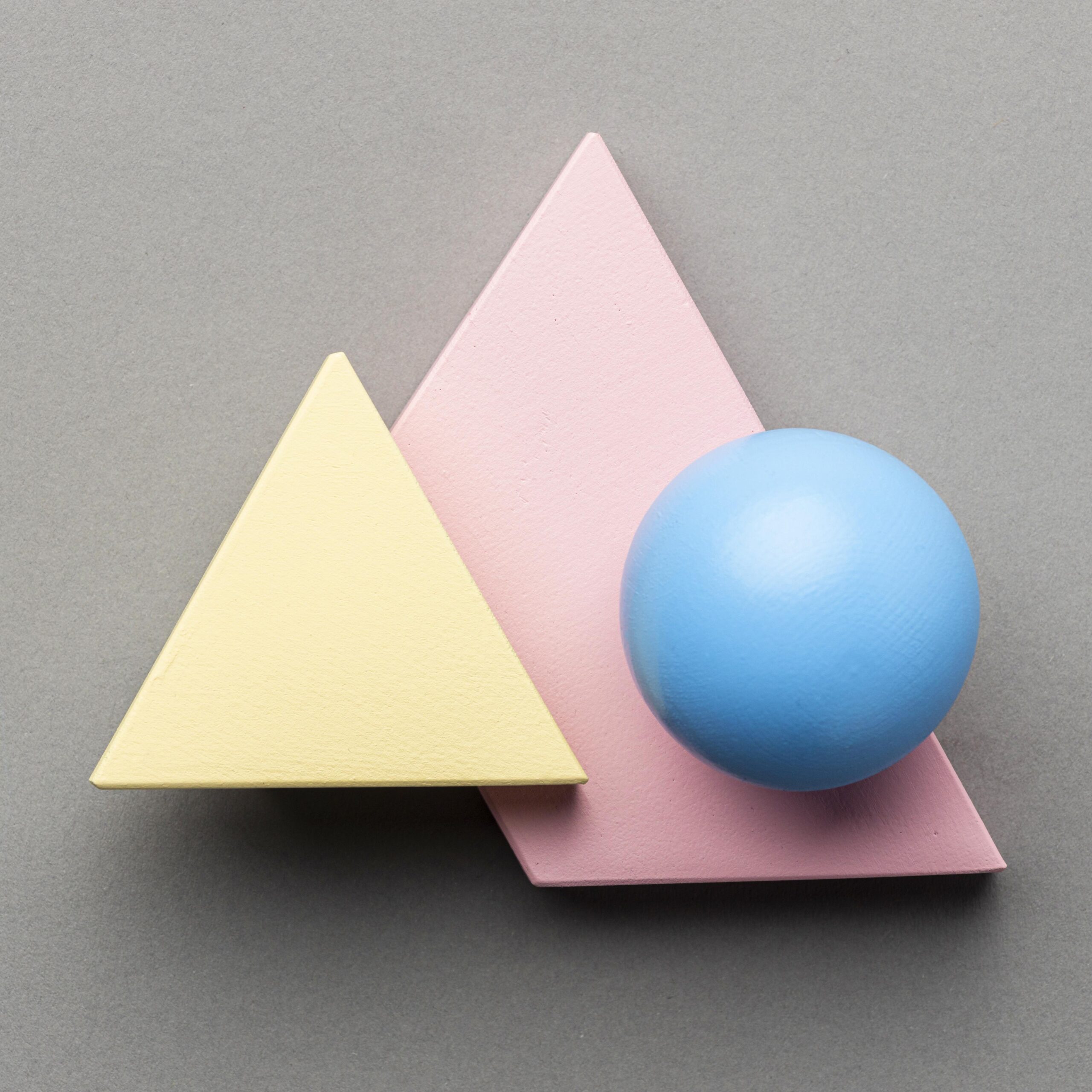
3. Project Objetives
- Give gamers a peek under the PS4 controller’s hood.
- Build an interactive, visually cool experience that users would actually enjoy engaging with (unlike those Terms of Service agreements no one ever reads).
- Showcase PlayStation’s engineering like it’s the coolest thing since sliced bread—or at least since online multiplayer.
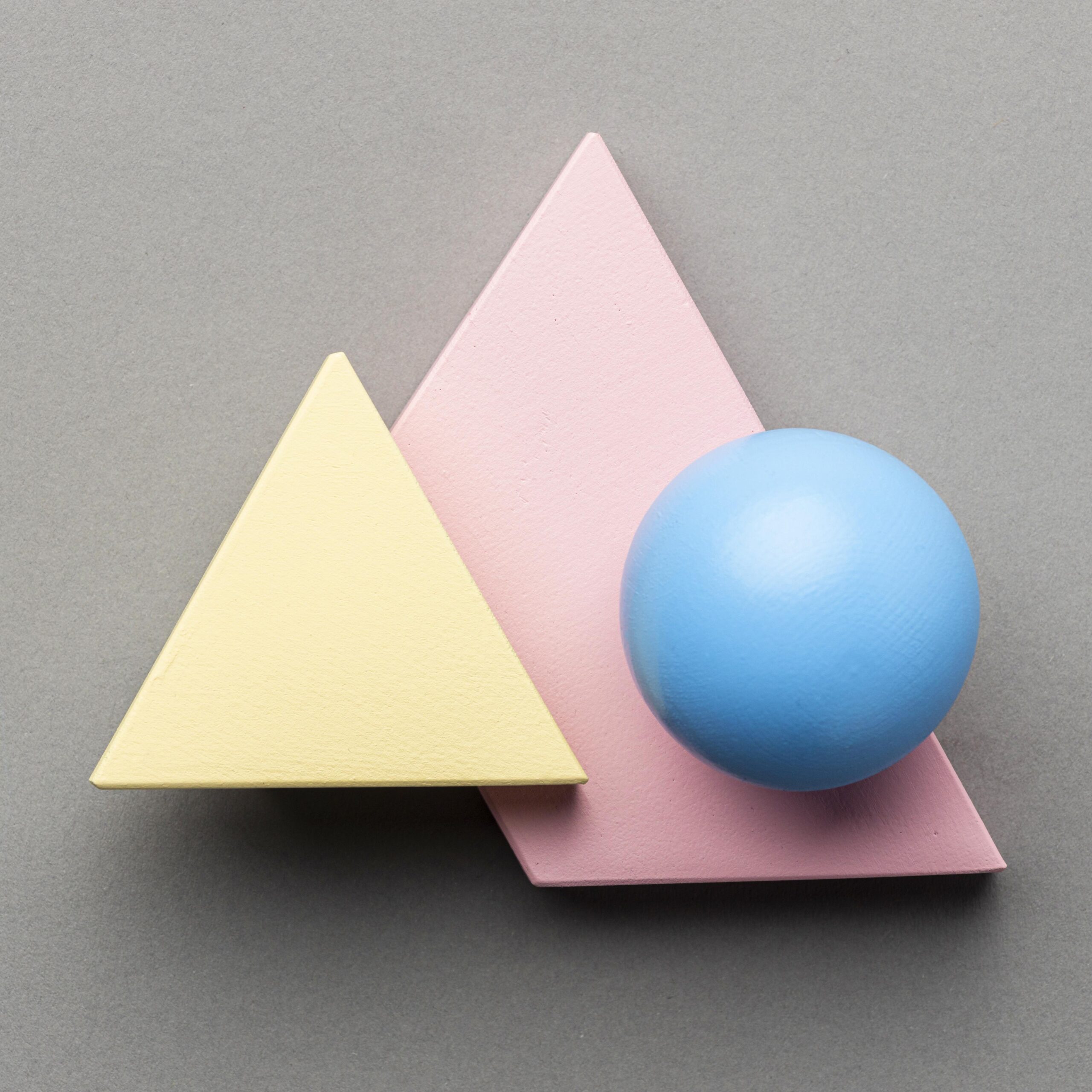
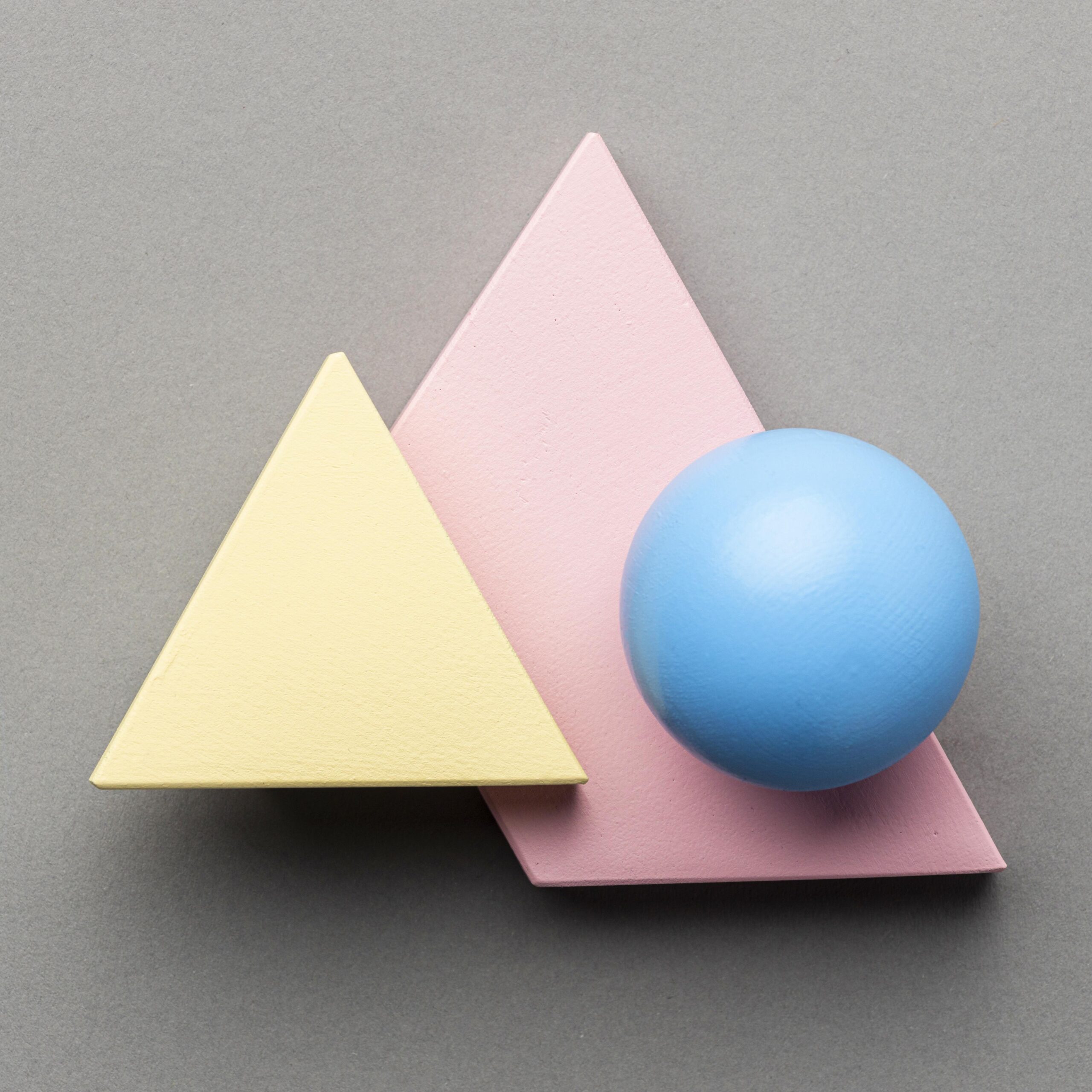
4. Research & Discovery
We didn’t just dive into this project, we did a full-on cannonball into the deep end of research. We studied everything from PlayStation’s own tech documents (yes, there were lots of diagrams) to user feedback. Spoiler alert: most users were curious about how their controllers worked, but current explanations made their heads spin like a loading screen.
Key Insights:
- Gamers do want to know how their controllers work, but they’re not looking for a college lecture.
- Interactive visuals > Text walls. Seriously, nobody’s scrolling through paragraphs when they could be clicking through a 3D model.
5. Design Process
Our design process was like leveling up in a game—strategic, fun, and full of “Aha!” moments. Let’s break it down like a boss fight:
5.1. Brainstorming:
We met with PlayStation, and it was like a strategy session for an epic game. Which features needed the spotlight? Haptic feedback, motion sensors, adaptive triggers—everything that makes gamers go, “Oh, that’s why it feels so good!”
5.2. Sketching & Wireframing:
This is where we mapped out the user experience—basically, drawing out how you could click through the controller’s guts like unlocking new levels in your favorite game. (No real controllers were harmed in the process).
5.3. Prototyping:
We played around with animations, 3D models, and navigation flows. It was like running beta tests—constant tweaks until everything clicked smoother than your controller’s L2 button.
5.4. Tools & Methodologies:
- 3D modeling to show off the controller’s insides like a cool science experiment.
- Figma and Adobe XD to create a slick interface.
- User testing because even gamers need directions sometimes.
5.5. Preproduction:
We polished our designs and locked down the assets that would bring the PS4 controller to life. Think of it as powering up before the final boss fight.
5.6. Production:
Now, the real magic happened. Our rough sketches transformed into stunning, interactive 3D models. This was where the wireframes turned into a fully playable experience (okay, not quite “playable,” but you get the point).
5.7. Postproduction:
Once the interactive tool was built, we ran it through quality checks, optimizing for quick load times and smooth animations. No lagging allowed—gamers would never forgive us.
5.8. Delivery:
And boom! The final product hit the screen, ready for action. PlayStation loved it, and users? They were hooked, exploring their controllers like they were finding Easter eggs in a game.
6. Solution
The PS4 Controller Exploit View wasn’t just an interactive tool; it was a whole experience. Gamers could explore the PS4 controller as if they were opening up a treasure chest of tech.
6.1 Key Features:
- Exploded View: Users could virtually take the controller apart (no warranty voided!) and check out every component.
- Dynamic Animations: Watch the gyroscope spin, the haptics buzz—basically, see the tech do its thing in real-time.
- User-Friendly Interface: No PhD in engineering required. Whether you’re a casual player or a tech geek, it’s easy and, more importantly, fun.
6.2 How It Addressed Client Needs:
We made PlayStation’s cutting-edge hardware accessible to everyone, from curious gamers to hardcore tech fans. They now appreciate their controllers like never before—probably more than some of their teammates.
7. Results & Impact
7.1 Measurable Outcomes:
- Increased Engagement: Users spent more time exploring the PS4 controller than they did in some of their favorite in-game menus (seriously!).
- Positive Feedback: Gamers across the board, from noobs to pros, praised the experience. We made learning cool again—just without the homework.
- Enhanced Brand Perception: PlayStation came out looking even cooler, now seen as not just a gaming leader, but a tech innovator who actually connects with their users.
7.2 Client Testimonial
White Alfa transformed our tech into an experience that users absolutely loved. The PS4 Controller Exploit View showed our fans just how cool our hardware is—and made us look even cooler in the process."
— PlayStation Rep
8. Conclusion
The PS4 Controller Exploit View was more than just a success—it was a total game-changer. We didn’t just show off PlayStation’s technical prowess, we made it exciting, understandable, and interactive. For White Alfa, this project leveled up the standard for tech storytelling.
What’s Next:
We’re just getting started. With PlayStation and other tech giants, we’re ready to keep pushing boundaries. The future of interactive tech? It’s gonna be wild!

